Tumblr Introduces Optional SSL Encryption
SSL Now Available on Tumblr
Security is not optional in today’s world of cyber threats, which are becoming increasingly sophisticated. Social media platforms and websites are constantly working to improve security protocols in order to protect their users from malicious activities, hackers, and data breaches. Tumblr, following the lead of social media giants such as Facebook, Twitter, and Instagram, has officially upped its security game. Tumblr introduced SSL encryption in a recent update. This offers users an additional layer of security while browsing or interacting on the platform.
This new feature, however, is not enabled by default. Users must manually activate it in the account settings. Anyone using Tumblr today must understand what this feature is, why it’s important, and how it will affect their experience.
This blog will explain the benefits of Tumblr’s optional SSL encryption. We’ll also discuss compatibility issues, such as XKit plugins, and give you tips on how to enjoy Tumblr safely.
Understanding SSL Encryption
SSL (Secure Sockets Layer) is a protocol for security that encrypts data sent between your web browser and the server of a website. This encryption prevents hackers and malicious third parties from intercepting sensitive information such as passwords or personal details.
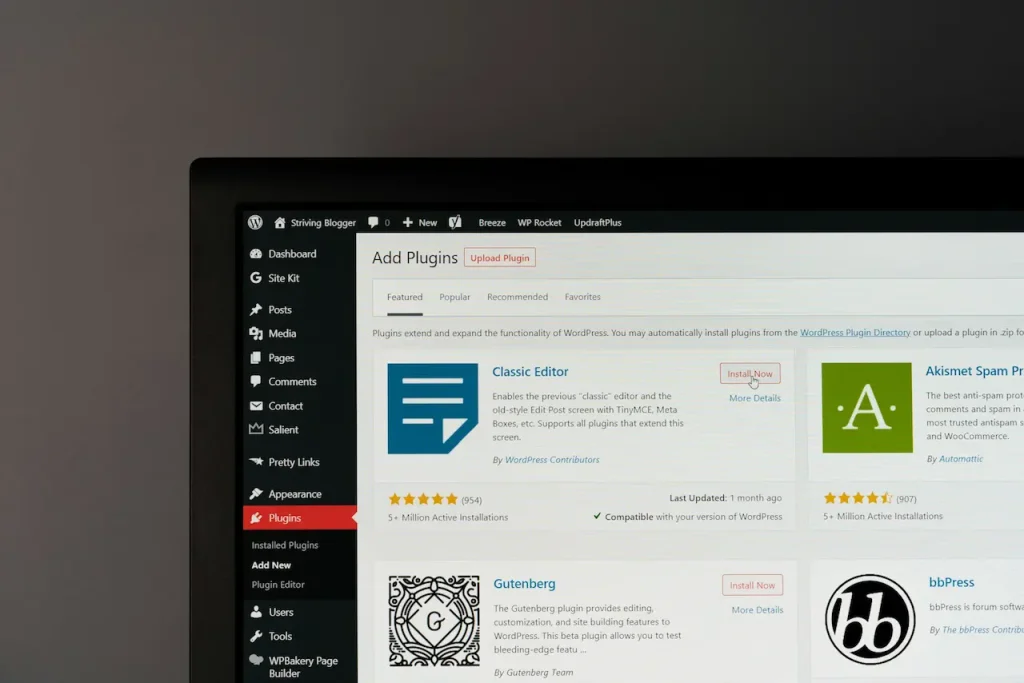
You’ll see “https://” in the URL, instead of “http :/”. It is often accompanied by a padlock in the address bar. These visual indicators confirm your connection as secure and encrypted.
The following are the main benefits of using SSL encryption:
- Improved privacy: Protect your browsing activity from prying eyes when using public WiFi networks.
- Protection from cyber attacks, SSL reduces the risks of man-in-the-middle attacks, where hackers intercept data sent between the site and you.
- Credibility and Trust: Users will be more trusting of a platform that uses encryption for the protection of their data.
Tumblr now allows users to control their online security by introducing SSL encryption as an optional feature. This may seem like a small step, but it’s a big one for the millions of Tumblr users who use the platform to express themselves, network, and share content.
Tumblr Introduces Optional SSL Encryption
Tumblr’s announcement of optional SSL encryption at a time when digital privacy is more critical than ever comes during a period when it has never been so important. SSL encryption is a standard for many platforms. Tumblr, however, has only used it on login pages and sensitive areas.
Now, users can enable SSL across the entire website, ensuring that all interactions–including blog visits, post submissions, messaging, and media uploads–are encrypted.
How To Enable SSL On Tumblr
This new security feature can be activated by:
- Log in to your Tumblr Account.
- Click on your account settings.
- Select “Enable HTTPS” or “SSL encryption.”
- Turn the setting on.
- Save changes
When enabled, browsing on Tumblr is encrypted. This provides an additional layer of security, especially if you are using unprotected networks at cafes, conferences or airports.
Because SSL is an optional feature, users will continue to use the less secure HTTP mode if they do not enable it. Tumblr decided to make SSL optional to strike a balance between security and compatibility with plugins and extensions from third parties, which will be discussed next.
Potential Plugin compatibility Issues: XKit & SSL
Third-party extensions such as XKit offer Tumblr users additional features, customisation options and usability enhancements. These plugins can cause issues when SSL encryption has been enabled.
Currently, XKit disables itself automatically on SSL-encrypted pages. The plugin was designed to only work on HTTP standard pages. Users who wish to use XKit with SSL encryption will have to wait for a developer update.
The XKit Team has publicly addressed this issue, stating that:
“I am working on a solution that will allow XKit to work with SSL but still protect your personal information. An update will be available as soon as it is possible.” If you wish to continue using XKit in the meantime, you will need to disable this setting. “I apologise for this.”
This caution highlights a common problem in web security – new protocols and encryption techniques may temporarily affect the functionality of third-party tools. While developers are working on updates, users should weigh the benefits of plugins against the importance of SSL encryption.
Why Enabling SSL is Critical for Tumblr Users
Although enabling SSL encryption is an optional feature on Tumblr, the benefits outweigh any temporary inconvenience caused by plugin compatibility problems.
1. Protecting Public Networks
Tumblr is often accessed from public Wi-Fi hotspots such as airports, campuses, cafes and coworking spaces. Hackers who intercept data that is not encrypted are especially vulnerable on public networks. By enabling SSL, you can ensure that all of your personal data, login credentials and messages are protected against potential attacks.
2. Security Against Man-in-the-Middle Attacks
Attackers can intercept data between your browser and Tumblr servers without SSL encryption. SSL encrypts the data, making it nearly impossible for hackers to decipher. This is important for users who share sensitive information or participate in private forums.
3. Privacy Increased
SSL encryption protects your browsing from Internet Service Providers or other entities that might monitor network traffic. This is an important feature for Tumblr users who value their privacy, especially those who share sensitive information, such as personal artwork or opinions.
4. Trust and Credibility
Platforms that offer optional SSL encryption let users know that security is important. This increases user trust, and Tumblr can reinforce its reputation as a platform concerned about the privacy and security of its users.
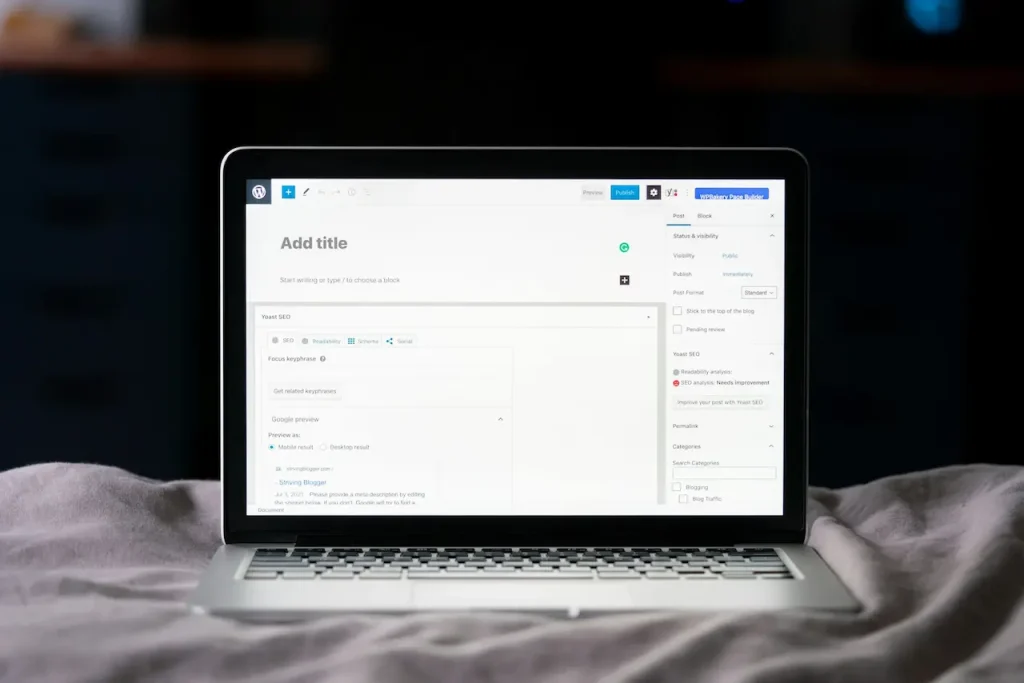
What Tumblr Users Can Expect
Tumblr now offers optional SSL encryption and joins other major social networks that prioritise user security. This is a good step, but it’s only a part of the larger trend towards online privacy and security.
1. SSL Adoption By Default is Now More Widespread
Many users support SSL being enabled as a default setting, and not an optional one. Facebook and Twitter, for example, have implemented HTTPS by default across their entire sites. Tumblr could follow suit in the future to simplify security and reduce compatibility issues for plugins.
2. Updates for Third-Party and Plugin Compatibility
The developers of popular Tumblr extensions, like XKi, are expected to release updated versions to ensure compatibility. Users can now enjoy encrypted browsing without having to sacrifice functionality.
3. Users are More Aware
Tumblr encourages its community to play a more active part in protecting their online reputation by requiring SSL encryption and forcing users to enable it manually. This is in line with the broader trend of digital literacy, where users are more aware that they need to protect their personal information online.
4. Security Features Continue to Evolve
SSL encryption is only one layer of security online. Tumblr will likely implement other measures to protect user accounts, including two-factor authentication (2FA), spam and phishing protection, and tighter privacy controls.
How to Maximise Security on Tumblr
It is important to enable SSL encryption, but this should be part t a wider approach to digital safety. Here are some practical tips for Tumblr’s users:
- Enable SSL encryption: Go to account settings and enable the SSL option.
- Use Strong, Unique Passwords: Avoid reusing passwords across multiple platforms.
- Enable two-factor authentication (2FA): Add a layer of security to logins if available.
- Be Careful on Public Networks: Avoid accessing sensitive account information on networks that are not trusted, even with SSL.
- Update Plugins: Keep track of updates from developers such as XKit in order to ensure compatibility.
- Monitor account activity: Regularly check login history for suspicious activities.
Tumblr users who follow these best practices can maximise the benefits of SSL encryption while still maintaining account security.
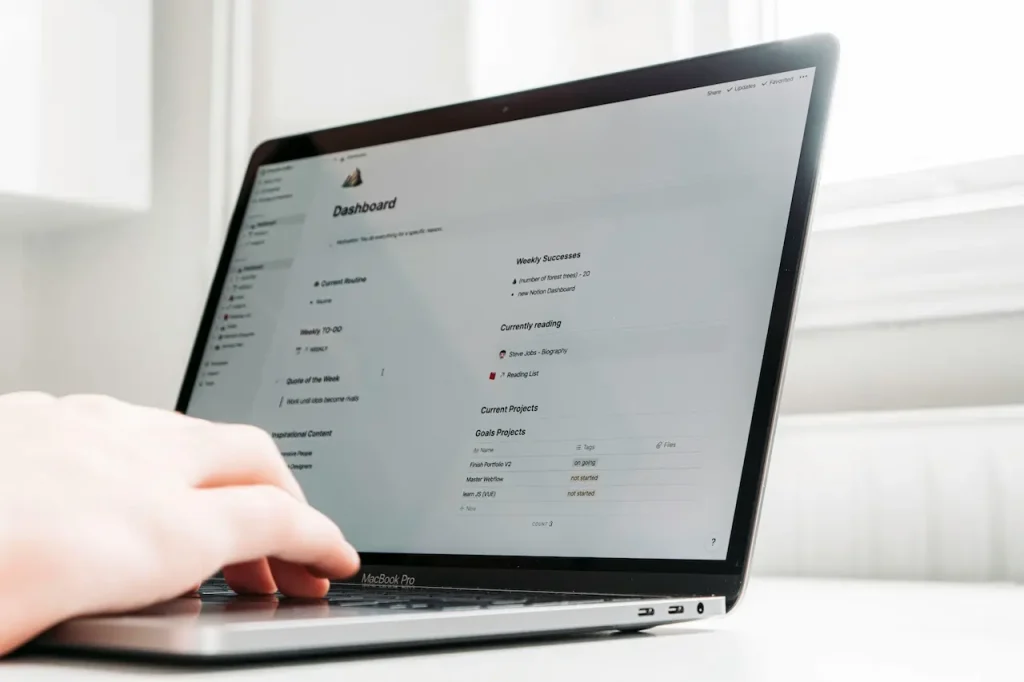
Conclusion
Tumblr’s introduction of SSL encryption as an optional feature is a major milestone and reflects the platform’s commitment to privacy and security. SSL is not enabled as a default but the option to activate it gives users more control over their online experiences and protects them from cyber threats.
While there are some compatibility issues with plugins, especially XKit’s, enabling SSL is worth it. It offers enhanced privacy, increased protection on public networks and reduced cyberattack risk. Tumblr and other platforms will continue to evolve as the digital landscape changes, adding stronger security measures that ensure a more secure, trustworthy environment for users.
The key message is that, for now, if you care about your privacy and wish to browse in safety, simply go to your account settings, and enable SSL encryption. Tumblr introduced optional SSL encryption, and diligent user practices can make Tumblr both fun and safe.



